How to Play Fishing Traveler
To play a fishing traveler, you first have to download it from PlayStore. Go to PlayStore and in the search field write 'fishing traveler'. You will find Fishing Traveler game, select it and hit install.
Wait a while until the installation process is complete,
then select 'open'.
Sign in With Google Account
After
the game opens, the 'sign in' google screen will appear automatically
and you can choose your google account to sign in to the game. If the sign in process is successful then your name will appear automatically filled into field 'name'. And you can start the game by pressing 'New' button.
If the sign-in process is not successful, try checking your internet connection. To sign in requires an internet connection, so make sure your internet connection is stable. In addition, make sure you enter your email password correctly. If all the problems have been resolved, you should be able to sign in by pressing the sign in button again.
Leaderboard and Achievement available in Online Mode
You can also play this game without having to sign in, by writing your name in the 'name' field and selecting the 'New' button. You will play the game in offline mode and can start the adventure offline. However
you can not use the leaderboard and achievement features, the
leaderboard and achievement buttons will be disabled automatically. Another case if you play online, namely by signing in to the game using your google account. In this online mode you can use the leaderboard and achievement features provided by 'Google Play Games'. Leaderboard and achievement allow you to compete with your friends who also play this game. In it there is a ranking of the largest fish for various types of fish that you managed to achieve. Invite your friends to play this game so that the competition on the leaderboard is getting tighter.
When you have entered into the game, you will see your character, that is a angler dressed in red tux. To run, tap on the screen to the position or direction you want. Try walking to various places, go to the cafe to buy food and drink, greet someone you find on the trip.
You can buy food and drinks at the cafe. Food and drinks are useful to increase energy. When your energy lure will decrease slowly, depending on how heavy the fish you get. In addition you can also sell the fish you have. In addition, there are also shops that sell fishing equipment. This shop sells various fishing equipment such as fishing rod, hook, fishing line and bait. In addition to buying goods, you can also sell the equipment you own if you no longer want it. Of course the selling price of goods is different from the purchase price. If you sell your goods to a fishing shop, then you will see the price will be more expensive to buy back.
Fishing Mode
To get into fishing mode, you simply walk to the edge of the river. When you are already on the edge of the river, it will appear the option to enter into fishing mode.
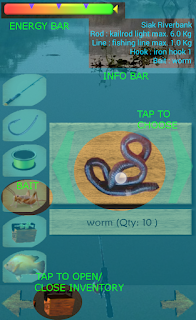 In the fishing mode there is a button to shift your position towards the right and left. Button of inventory box containing fishing rods and fish catch. Use this inventory box button to open or close your inventory. The 'back' button is used to exit fishing mode.
In the fishing mode there is a button to shift your position towards the right and left. Button of inventory box containing fishing rods and fish catch. Use this inventory box button to open or close your inventory. The 'back' button is used to exit fishing mode.Catching the Fish
To start fishing, select and hold your finger in the target position and then release it again. Bait will be thrown into the middle of the river and you just wait for some time until there are fish that bite your bait. A 'Strike' sign will appear on the screen when a fish is caught.
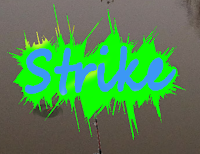
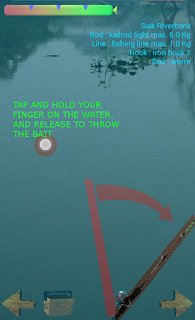 Immediately pull the fish by tap the screen repeatedly. Tap on the right side of the screen will pull the rod to the right, and vice versa. You do not need to tap the screen too fast, just relax and slowly, because we designed it to keep your smartphone screen safe.
Immediately pull the fish by tap the screen repeatedly. Tap on the right side of the screen will pull the rod to the right, and vice versa. You do not need to tap the screen too fast, just relax and slowly, because we designed it to keep your smartphone screen safe.Save or Release
When the fish is close to you then you just lift it. You can save the fish you captured by pressing the 'save' button, or
releasing the fish back into the stream by pressing the 'release'
button.
If you choose to save it, you can see it in the inventory box.








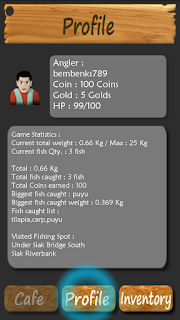





Komentar
Posting Komentar